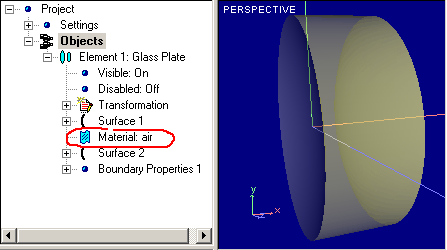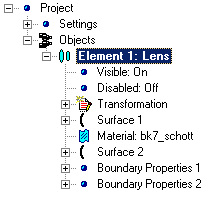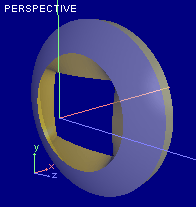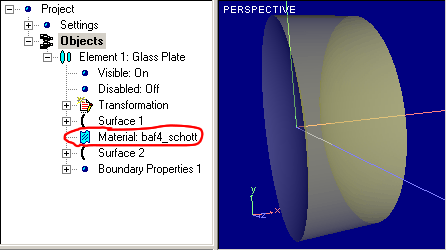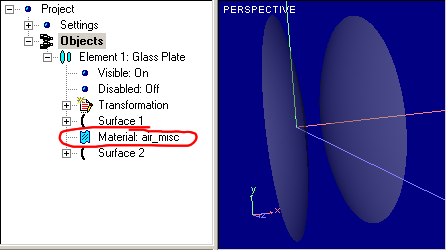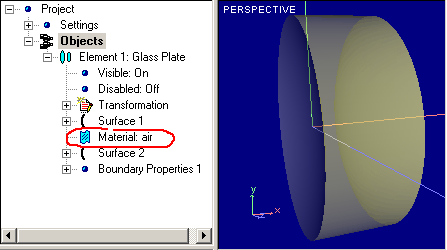Double-Surface Elements.
Double-Surface Elements are restricted with two nonintersecting plane optical surfaces and one or two boundary surfaces. There are two types of double-surface Elements integrated into Application
-- Glass Plates and Lenses. Note generally it is the same object. The single
difference is predefined shape of Surfaces combined into Double-Surface Element
(Plane
Surfaces for Glass Plate and
Spherical Surfaces for Lens)
The Pivot
Point of Double-Surface Element is located at its first surface. As it shown
above, 0X axis is longitudinal (optical) one of it. If the Plate or Lens is the
solid of revolution, 0X axis is the axis of revolution.
As it illustrated with figure below, hierarchical structure of Double-Surface
Elements consists of two Single-Surface Element, Optical Material, and one or
two Boundary Properties (depending on shape of Element):
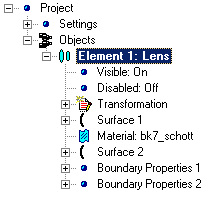 |
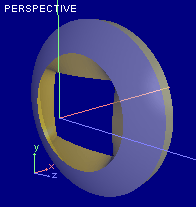 |
- Transformation -- Defines
Location and
Orientation of Element as a whole.
- Surface 1 -- Defines properties of first surface of Element
(except location and orientation defined with Transformation
group of first level of hierarchy).
- Material -- Defines
Optical Material
of Element.
- Surface 2 - Defines properties of first surface of Element
(including location and orientation with respect to first one).
- Boundary Properties 1 -- Defines properties of external
boundary of Double-Surface element
- Boundary Properties 2 -- If applicable, defines properties of
internal boundary of Double-Surface Element.
|
Generally, editing of properties of Double-Surface Element does not differ
from Single-Surface Elements. That's why just points specific for Double-Surface
Elements will be described here.
To create Double-Surface Element:
There is some specificity dealing with affecting form-factor of
Double-Surface Element. First, you are able to define Shape of both Surfaces
combined into Element (whole set of
Simple
and
Aspherical shapes as well as representation as
Triangular Mesh are available). Second, you can affect Boundaries of
Double-Surface Element editing
Clear
Apertures of Surfaces. Finally, you can define
Location and
Orientation of second Surface with respect to first one affecting
thickness of Element and mutual position of its Surfaces. All changes can be
provided via editing of parameters within Transformation group of properties of
back surface.
To define thickness of Double-Surface Element:
- Within Project docked window, Expand hierarchical tree graph of Double-Surface Element, then expand hierarchical structure of second Surface of Element.
- Choose Transformation group with your pointing device.
- Within Properties docked window, set desired
Position x value.
To define eccentricity of back surface with respect to first one:
- Within Project docked window, Expand hierarchical tree graph of Double-Surface Element, then expand hierarchical structure of second Surface of Element.
- Choose Transformation group with your pointing device.
- Within Properties docked window, set desired eccentricity editing
Position y and/or Position z values.
Note position of second Surface is defined with respect to first one (i.e.
with respect to
Pivot Point of Double-Surface Element). So,
Coordinate Mode settings will not affect coordinates of second Surface.
To define orientation of back surface with respect to first one:
- Within Project docked window, expand hierarchical tree graph of Double-Surface Element, then expand hierarchical structure of second Surface of Element.
- Choose Transformation group with your pointing device.
- Within Properties docked window, set desired orientation editing
Rotation x, Rotation y, and Rotation z values.
- Press Apply button.
Note rotation will be provided around current position of origin of internal coordinate system of back surface.
Note if you will change Optical Material to air, both internal and external boundaries of that Element will be disabled. Element will be considered as a set of sequential surfaces. Example of such kind of Element with corresponding hierarchical structure is shown below:
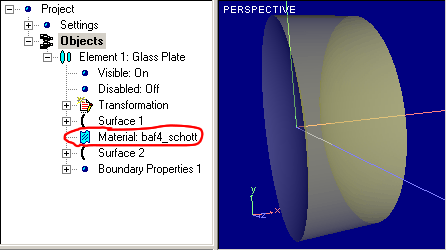 |
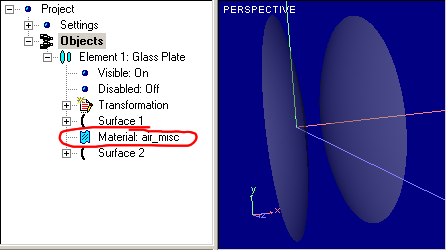 |
|
Optical Material - BAF4 glass
from Schott Catalogue |
Optical Material - Air from
Misc. Catalogue |
Nevertheless, you are able to create Double-Surface Element
containing internal and external boundaries with air inside. To do it, you have
to define air material not from catalogue but with manually printing of "Air"
(or any other name you want) as a material name. In this case, Optical Material
inside Element will be considered as air but you will able to define Optical
Properties of Element's Boundaries. Example of such kind of Element is shown
below: